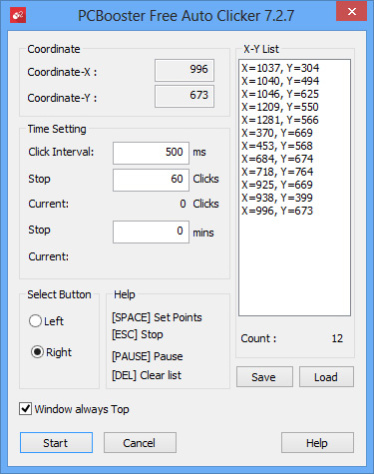PCBooster Free Auto Clicker 7.6.6
Free Version
Publisher Description
Are you tired of repeatedly clicking mouse for local/online games, reading books comics online, visiting webpages to hit the same buttons, or anything else alike? PCBooster Free Auto Clicker will help you record a click or a set of clicks to automatically perform later. It can captures the exact click points you performed and save them as script. The auto-clicking can be scheduled to stop. Now place your cursor at any position on your screen to start your first auto-click! The ultimate goal of our mouse auto clicker is to free your fingers, protect your health and save your money time to use them on more meaningful things than just clicking.
In the modern society of booming computer technology, the mouse elbow becomes one of the biggest concerns. It's time to keep your hand and fingers health. This free auto clicker tool aims at freeing your fingers and wrist from wrist joints numb, swelling, pain, even spasmodic, etc. caused by the burden of repeated tedious clicking to protect your health.
You are able to freely set interval time between clicks and pauses between clicks with the count displayed to control the speed of the actions. Meanwhile, you can schedule to stop after a desired time. It automates the mouse clicks and makes scheduling task easier and more accurate ever.
Integrated with coordinate calculator, this free mouse clicker software helps get the accurate X Y coordinates on the screen for each click. What you need to do is to move the mouse cursor to the desired clicking place, and press the spacebar so that the click at this point can be saved.
PCBooster Free Auto Clicker provides you a convenient way to record one or multiple click points and then presents them in a clear sequential command list. You can save the list to an FAC scripts for next time loading if you want to perform the same actions.
About PCBooster Free Auto Clicker
PCBooster Free Auto Clicker is a free software published in the Automation Tools list of programs, part of System Utilities.
This Automation Tools program is available in English. It was last updated on 27 March, 2024. PCBooster Free Auto Clicker is compatible with the following operating systems: Windows.
The company that develops PCBooster Free Auto Clicker is PCBooster, Inc.. The latest version released by its developer is 7.6.6. This version was rated by 6 users of our site and has an average rating of 4.4.
The download we have available for PCBooster Free Auto Clicker has a file size of . Just click the green Download button above to start the downloading process. The program is listed on our website since 2017-04-07 and was downloaded 2,569 times. We have already checked if the download link is safe, however for your own protection we recommend that you scan the downloaded software with your antivirus. Your antivirus may detect the PCBooster Free Auto Clicker as malware if the download link is broken.
How to install PCBooster Free Auto Clicker on your Windows device:
- Click on the Download button on our website. This will start the download from the website of the developer.
- Once the PCBooster Free Auto Clicker is downloaded click on it to start the setup process (assuming you are on a desktop computer).
- When the installation is finished you should be able to see and run the program.